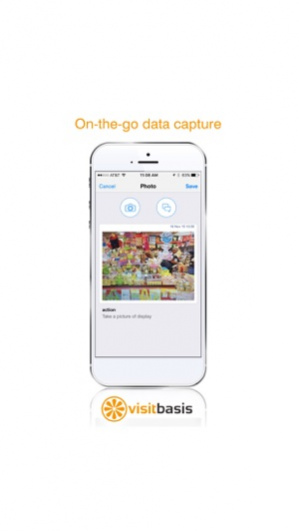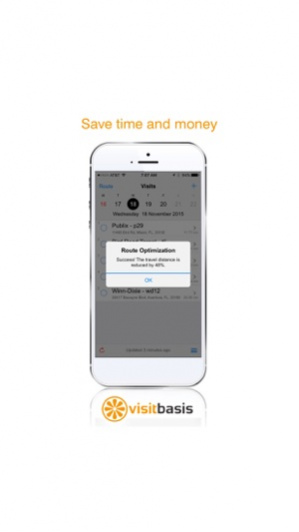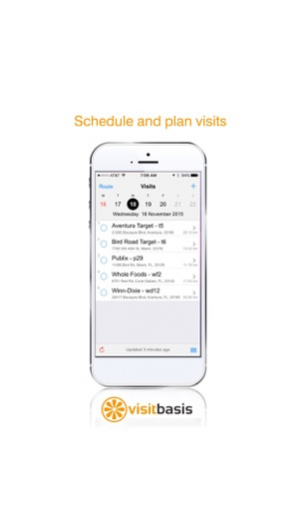VisitBasis Merchandising 2.5.51
Free Version
Publisher Description
VisitBasis Mobile Data Collection is a retail data collection solution for field reps. It’s ideal for organizations managing field reps who visit retail stores to perform merchandising and retail audits, mystery shopping, mobile data collection, field sales and field marketing activities. VisitBasis enables field reps to perform retail data collection using their tablets and smartphones, provides field force automation and and simplifies field sales management. Key features: - Scheduling of recurring visits in bulk - Customizable task templates - Route planning and optimization - Territory management - Monitoring on the map - Built-in photo reports - Barcode scanner - Electronic signature - Orders and returns - Time and GPS-stamped data - Offline data collection - Analytic reports - Back-office integration Start your retail data collection automation now.
Mar 22, 2018 Version 2.5.51 order of product items by category and description
About VisitBasis Merchandising
VisitBasis Merchandising is a free app for iOS published in the Office Suites & Tools list of apps, part of Business.
The company that develops VisitBasis Merchandising is Visit Basis Tech, LLC. The latest version released by its developer is 2.5.51.
To install VisitBasis Merchandising on your iOS device, just click the green Continue To App button above to start the installation process. The app is listed on our website since 2018-03-22 and was downloaded 28 times. We have already checked if the download link is safe, however for your own protection we recommend that you scan the downloaded app with your antivirus. Your antivirus may detect the VisitBasis Merchandising as malware if the download link is broken.
How to install VisitBasis Merchandising on your iOS device:
- Click on the Continue To App button on our website. This will redirect you to the App Store.
- Once the VisitBasis Merchandising is shown in the iTunes listing of your iOS device, you can start its download and installation. Tap on the GET button to the right of the app to start downloading it.
- If you are not logged-in the iOS appstore app, you'll be prompted for your your Apple ID and/or password.
- After VisitBasis Merchandising is downloaded, you'll see an INSTALL button to the right. Tap on it to start the actual installation of the iOS app.
- Once installation is finished you can tap on the OPEN button to start it. Its icon will also be added to your device home screen.